




- Recruitment software
- Solutions
company size
Featured Industries
- Resources
- Contact
- English
Why use the same application form for every vacancy? Perhaps you would like to receive motivation letters for vacancies with a high response rate. Maybe you want to lower the barrier on job positions that are difficult to fill. In Ubeeo you can easily use a unique form for every vacancy. You can even add specific questions for each vacancy, without help from us or your web developer.
A smart application form fits well with the vacancy you want to fill. Using three of our tips, the form will lead to the preferred candidate much more easily and quickly.
Did you carefully draw up the text for the job posting, but are you still receiving many applications for the job that do not meet the profile you are looking for? Use killer questions at the start of the form.
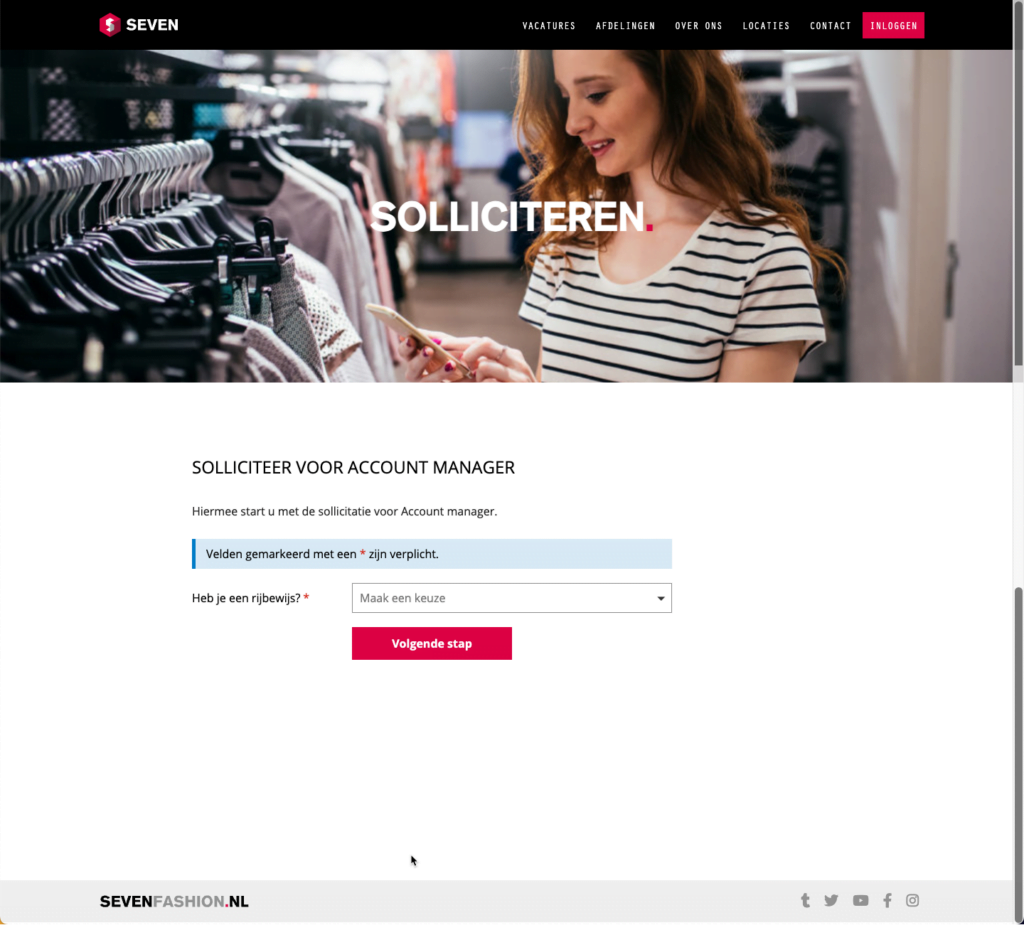
Prefer not to filter anyone yet, while still making it easier for yourself to choose? Use matrix questions. These are questions that require a rating for each possible answer.
Are you looking for someone with a lot of experience? Then ask candidates how many years of experience they have. Score the answers differently so that candidates with more experience receive extra attention when you have to choose who to invite.

Set up multiple sections if you are using a long application form. By asking, per section, for personal information, work experience and, for example, a motivation letter and a CV, you keep things clear for the candidate.
If a candidate stops after one of the sections in the form? Then you simply send them a reminder to encourage them to complete the application.
Do candidates need to have a driver’s license, for example? Adjust the settings so that candidates cannot proceed if they indicate that they do not have a driver’s license. Limit the responses to potential candidates who match the profile you are looking for.
