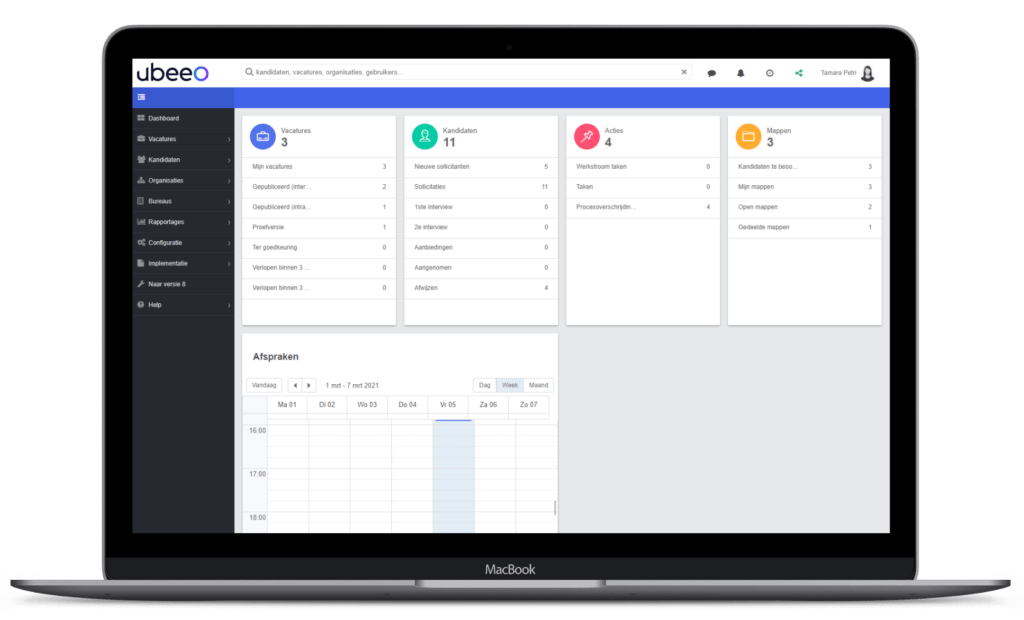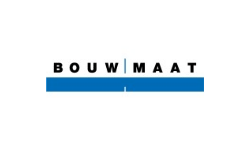In discussions with IT to integrate the ATS with Outlook? It would be incredibly convenient to send Outlook invitations from the ATS and schedule appointments that way, right? Unfortunately, IT is unlikely to allow it. Outlook is a core system for the organisation, so it’s not easy to implement integrated solutions. It could compromise security.
So is there no other way to send invitations for Outlook, Gmail, Apple Mail and other mail programs and providers? And what happens if candidates want to cancel or reschedule the appointment, an option they have automatically in Outlook? Suppose you want the flexibility, automatic features and smart solutions, but Outlook is not allowed. So what do you do? At Ubeeo we use Cronofy, which makes it all possible.
No integration with outlook
You’re not the only recruiter looking for Outlook integration with ATS. In fact, it’s one of the questions we get the most from our clients. We cannot provide the integrated solution, but fortunately we do have a good alternative.
Did IT reject the integration of the ATS with Outlook? Then consider what may be important to you in an alternative. For example, the way to send invitations, to arrange a meeting with the candidate. We like to make it as easy as possible for you, the same way we do in Outlook.
Cronofy enables you to send an invitation, rather than an email suggesting a date and time yourself. Or worse, multiple dates and times o the candidate can choose from. Instead, you send a calendar invitation, which the candidate can accept or decline. Or the candidate can suggest an alternative.
Note: not everyone is aware of it, but all those options are available to a candidate if you were to use an Outlook integration. Recipients can accept, decline or suggest an alternative to Outlook invitations. In that sense, nothing changes.
The alternative: Cronofy
Cronofy is specifically for organisations that want to schedule new appointments as easily as possible. With candidates, to whom you can send an invitation and offer the option to use Outlook, Gmail, Apple Mail and other email programs and providers.
Curious how it works? We list it step by step for you:
- Invitation to candidate
With Cronofy, you easily send an invitation for an appointment. Easily integrated into various email programs and providers, so that the candidate gets more than just an email containing a proposed timeframe to place in their own calendar. Smarter and more modern, thanks to good use of technological capabilities. - Accept, change or modify.
Both the candidate and the interviewers receive the invitation. The calendar being used determined the options it offers. Most calendars offer three options: accept, reject or suggest another time…. - Appointment made
Candidate accepts the proposal? Then the appointment is made and it is on everyone’s calendar at the correct time and date. The easiest way to make an appointment, in 3 simple steps.
And if the candidate or another invitee changes the appointment at any time? Cronofy automatically notifies everyone involved (or just the front desk if you prefer). This way, everyone is informed immediately, without a bunch of emails and messages.
Tip: make it even easier for candidates? Show them a calendar online with your availability. Immediately pinpoint an available timeslot that will allow you to provide the maximum choice for your candidates.
Cronofy is the best alternative to an Outlook integration with the ATS. With the same capabilities as you as well as the candidates have in Outlook. Just like Gmail and Apple Mail, a secure and flawless integration.
Excited about the possibilities with Cronofy as an alternative to the ATS with Outlook integration? Contact us and we will be happy to tell you more about it.